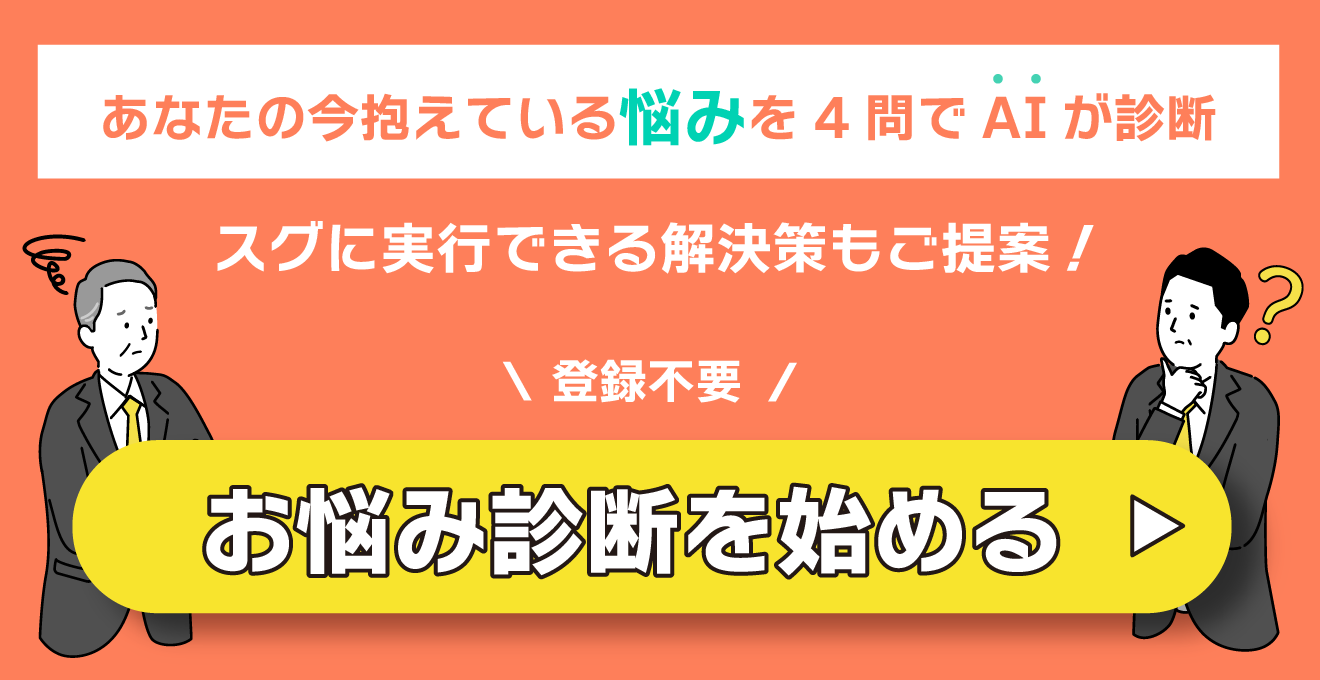この記事の目次
SalesforceのContinuationクラスは何ができるの?
 SalesforceのContinuationクラスはApexでRESTなどのWebサービスを非同期コールアウトで実行したい場合に使用するクラスです。
Continuationクラスを利用した場合、5秒以上の非同期コールアウト同時実行数(10件)にカウントされません。これにより非同期コールアウト同時実行数を気にせず、サーバーサイドでの処理が必要な外部システムとの連携を実装できるようになりました。
なお、Apexを実行するSalesforceの機能によって利用可能なバージョンが異なります。
SalesforceのContinuationクラスはApexでRESTなどのWebサービスを非同期コールアウトで実行したい場合に使用するクラスです。
Continuationクラスを利用した場合、5秒以上の非同期コールアウト同時実行数(10件)にカウントされません。これにより非同期コールアウト同時実行数を気にせず、サーバーサイドでの処理が必要な外部システムとの連携を実装できるようになりました。
なお、Apexを実行するSalesforceの機能によって利用可能なバージョンが異なります。
- Visualforceの場合、Spring’15(APIバージョン34.0)以降
- Lightning Componentの場合、Summer’19(APIバージョン46.0)以降
Visualforceページから非同期コールアウトを実行する方法
 SalesforceのVisualforceページからContinuationクラスでの非同期コールアウト実行方法を実装例とともに紹介します。
SalesforceのVisualforceページからContinuationクラスでの非同期コールアウト実行方法を実装例とともに紹介します。
【Step1】ApexのControllerクラスを実装する
ApexのControllerクラスにアクションメソッドとコールバックメソッドを実装します。public with sharing class TestController {
// リクエストラベル
public String requestLabel;
// Visualforceページに表示する結果のプロパティ
public String result { get; set;}
private static final String END_POINT = 'https://XXXX.com/address';
// アクションメソッド
public Object startRequest() {
// Continuationクラスの引数にタイムアウト(秒)を設定。120秒まで設定可能。
Continuation con = new Continuation(60);
// コールバックメソッド名を指定
con.continuationMethod = 'runResponse';
HttpRequest req = new HttpRequest();
req.setMethod('GET');
req.setEndpoint(END_POINT);
// ContinuationクラスにHTTPリクエストを追加し、リクエストラベルに代入
this.requestLabel = con.addHttpRequest(req);
// Continuationクラスを返却
return con;
}
// コールバックメソッド
public Object runResponse() {
// リクエストラベルを使って、レスポンスを取得する
HttpResponse response = Continuation.getResponse(this.requestLabel);
// Visualforceページに表示される結果にレスポンスを格納
this.result = response.getBody();
// 呼び出し元のVisualforceページを再描画するためにnullを返却
return null;
}
}【Step2】VisualForceページを実装する
VisualForceページにControllerクラスのアクションメソッドを呼び出す処理を実装します。<apex:page controller=""TestController"" showChat=""false"" showHeader=""false"">
<apex:form >
<!-- 「Start」ボタンを押すと、アクションメソッドを実行. -->
<apex:commandButton action=""{!startRequest}""
value=""Start"" reRender=""result""/>
</apex:form>
<!-- Webサービスの実行結果を表示. -->
<apex:outputText value=""{!result}"" />
</apex:page>Lightning Componentから非同期コールアウトを実行する方法
SalesforceのLightning Componentを利用して、Continuationクラスでの非同期コールアウト実行方法を実装例とともに紹介します。【Step1】Apexクラスを実装する
Apexクラスにアクションメソッドとコールバックメソッドを実装します。public with sharing class TestApex {
private static final String END_POINT = 'https://XXXX.com/address';
// アクションメソッド
// @AuraEnabled(continuation=true cacheable=true)を設定
@AuraEnabled(continuation=true cacheable=true)
public static Object startRequest() {
// Continuationクラスの引数にタイムアウト(秒)を設定
Continuation con = new Continuation(60);
// コールバックメソッド名を指定
con.continuationMethod = 'runResponse';
HttpRequest req = new HttpRequest();
req.setMethod('GET');
req.setEndpoint(END_POINT);
// ContinuationクラスにHTTPリクエストを追加
con.addHttpRequest(req);
// Continuationクラスを返却
return con;
}
// コールバックメソッド
// Continuationクラスのコールバックメソッドには@AuraEnabled(cacheable=true)を付与
@AuraEnabled(cacheable=true)
public static Object runResponse(List<String> labels, Object state) {
// 0番目のlabelsをキーにして、レスポンスを取得する
HttpResponse response = Continuation.getResponse(labels[0]);
// 呼び出し元のLightning Componentにレスポンスを返却
return response.getBody();
}
}【Step2】JavaScriptを実装する
JavaScriptに「@salesforce/apexContinuation」でApexクラスを呼び出すよう実装します。import { LightningElement, track } from 'lwc';
// 「@salesforce/apexContinuation」でApexクラスを呼び出す
import startRequest from '@salesforce/apexContinuation/TestApex.startRequest';
export default class ContinuationSample extends LightningElement {
callWebService() {
startRequest().then(result => {
this.imperativeContinuation = result;
}).catch(error => {
this.imperativeContinuation = error;
});
}
get formattedWebServiceResult() {
return JSON.stringify(this.imperativeContinuation);
}
}【Step3】HTMLを実装する
HTMLにWebサービスを呼び出すJavaScriptを実行する処理を実装します。<template>
<lightning-button label=""Start"" onclick={callWebService}></lightning-button>
<div>
result: {formattedWebServiceResult}
</div>
</template>Continuationクラスで非同期コールアウトを実装しよう
 今回はSalesforceのContinuationクラスを紹介しました。Continuationクラスを利用すると、非同期コールアウト同時実行数を気にせずに、サーバーサイドでの処理が必要な外部システムとの連携を実装できます。
Salesforceと外部システムとの連携処理を実装する際は、ぜひ利用してみてください。]]>
今回はSalesforceのContinuationクラスを紹介しました。Continuationクラスを利用すると、非同期コールアウト同時実行数を気にせずに、サーバーサイドでの処理が必要な外部システムとの連携を実装できます。
Salesforceと外部システムとの連携処理を実装する際は、ぜひ利用してみてください。]]>
この記事の監修者・著者

-
未経験からITエンジニアへのキャリアチェンジを支援するサイト「キャリアチェンジアカデミー」を運営。これまで4500人以上のITエンジニアを未経験から育成・排出してきました。
・AWS、salesforce、LPICの合計認定資格取得件数:2100以上(2023年6月時点)
・AWS Japan Certification Award 2020 ライジングスター of the Year 受賞
最新の投稿
- 2024年3月26日キャリア・転職保安職(自衛官・警察・消防官など)に向いている人の性格・特徴ランキング【現役保安職(自衛官・警察・消防官など)36人が回答】
- 2024年3月26日キャリア・転職保安職(自衛官・警察・消防官など)に必要なスキルランキング&スキルアップの方法とは?【現役保安職(自衛官・警察・消防官など)36人が回答】
- 2024年3月26日キャリア・転職クリエイター職(ライター・デザイナー・編集)に向いている人の性格・特徴ランキング【現役クリエイター職(ライター・デザイナー・編集)64人が回答】
- 2024年3月26日キャリア・転職クリエイター職(ライター・デザイナー・編集)に必要なスキルランキング&スキルアップの方法とは?【現役クリエイター職(ライター・デザイナー・編集)64人が回答】