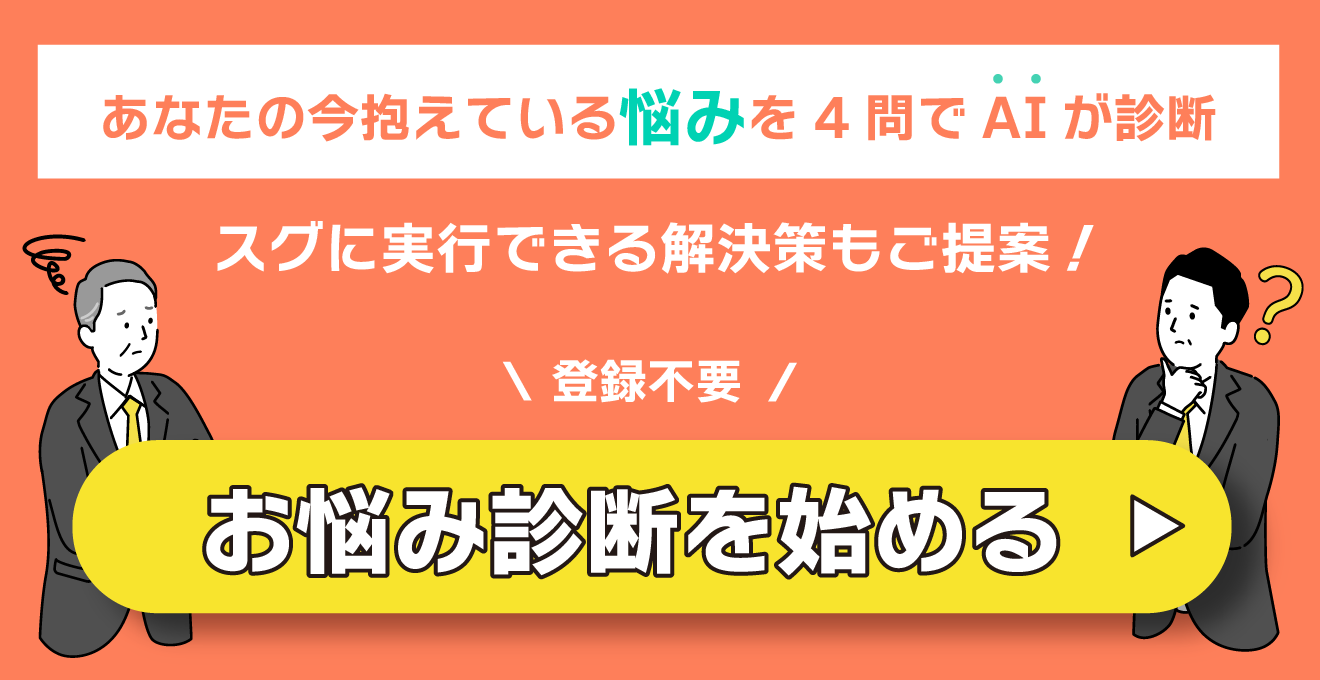この記事の目次
AWS VPNのクライアント証明書とは?
 AWS VPNのクライアント証明書とは、クライアントVPNエンドポイントに接続する許可を得るために必要な証明書のことを指します。
クライアント証明書は他の人と使い回すことも可能ですが、利用者ごとにクライアント証明書を持っていた方が便利です。
AWS VPNのクライアント証明書とは、クライアントVPNエンドポイントに接続する許可を得るために必要な証明書のことを指します。
クライアント証明書は他の人と使い回すことも可能ですが、利用者ごとにクライアント証明書を持っていた方が便利です。
AWS VPNのクライアント証明書の基本情報
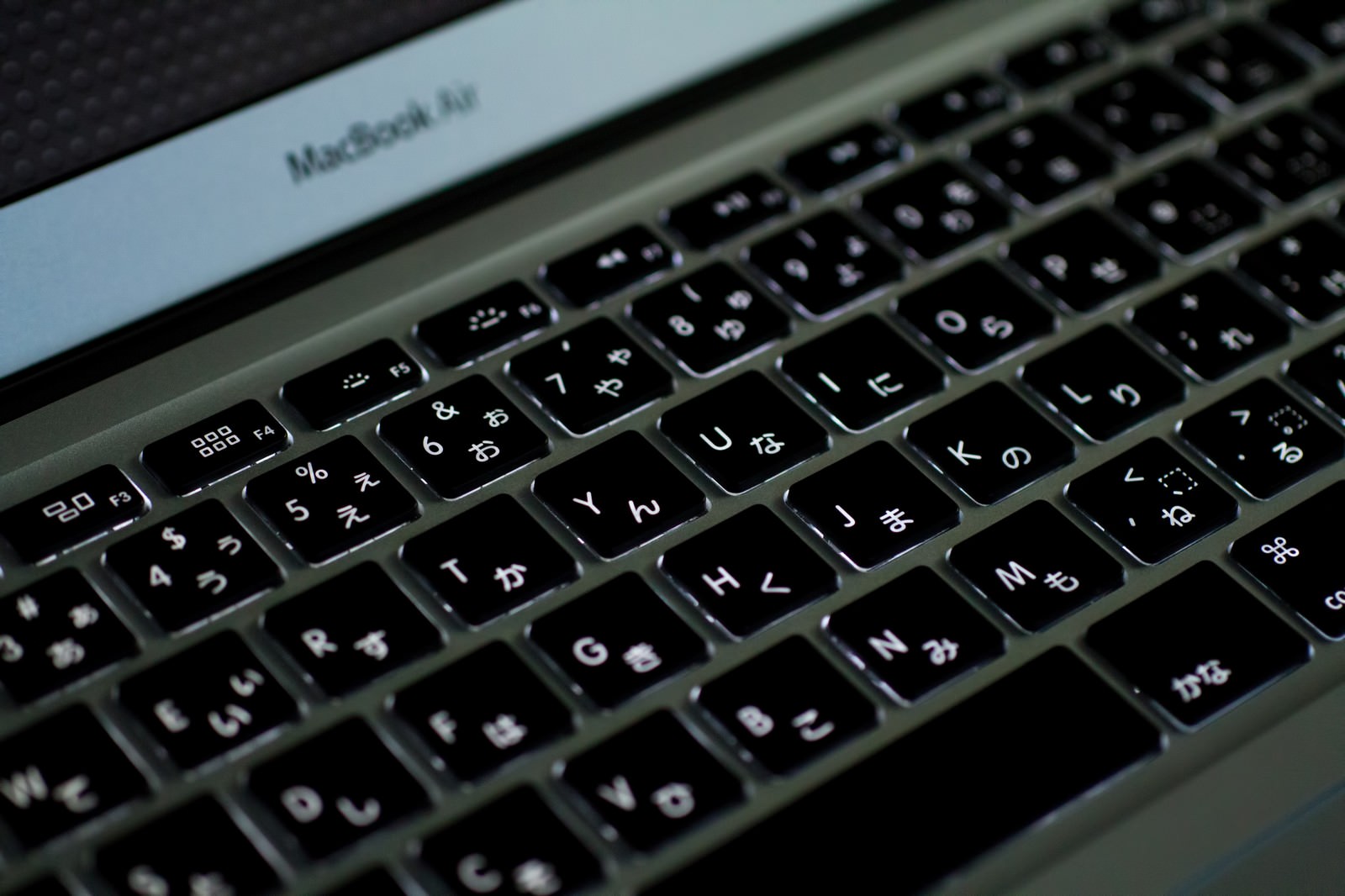 AWS VPNのクライアント証明書を使用することで、接続する際にサーバーが認証済みのクライアントかどうかを判断することができます。
AWS VPNでは他にもActive Directory認証やシングルサインオンなどの認証方法が提供されています。
AWS VPNのクライアント証明書を使用することで、接続する際にサーバーが認証済みのクライアントかどうかを判断することができます。
AWS VPNでは他にもActive Directory認証やシングルサインオンなどの認証方法が提供されています。
AWS VPNのクライアント証明書の発行方法
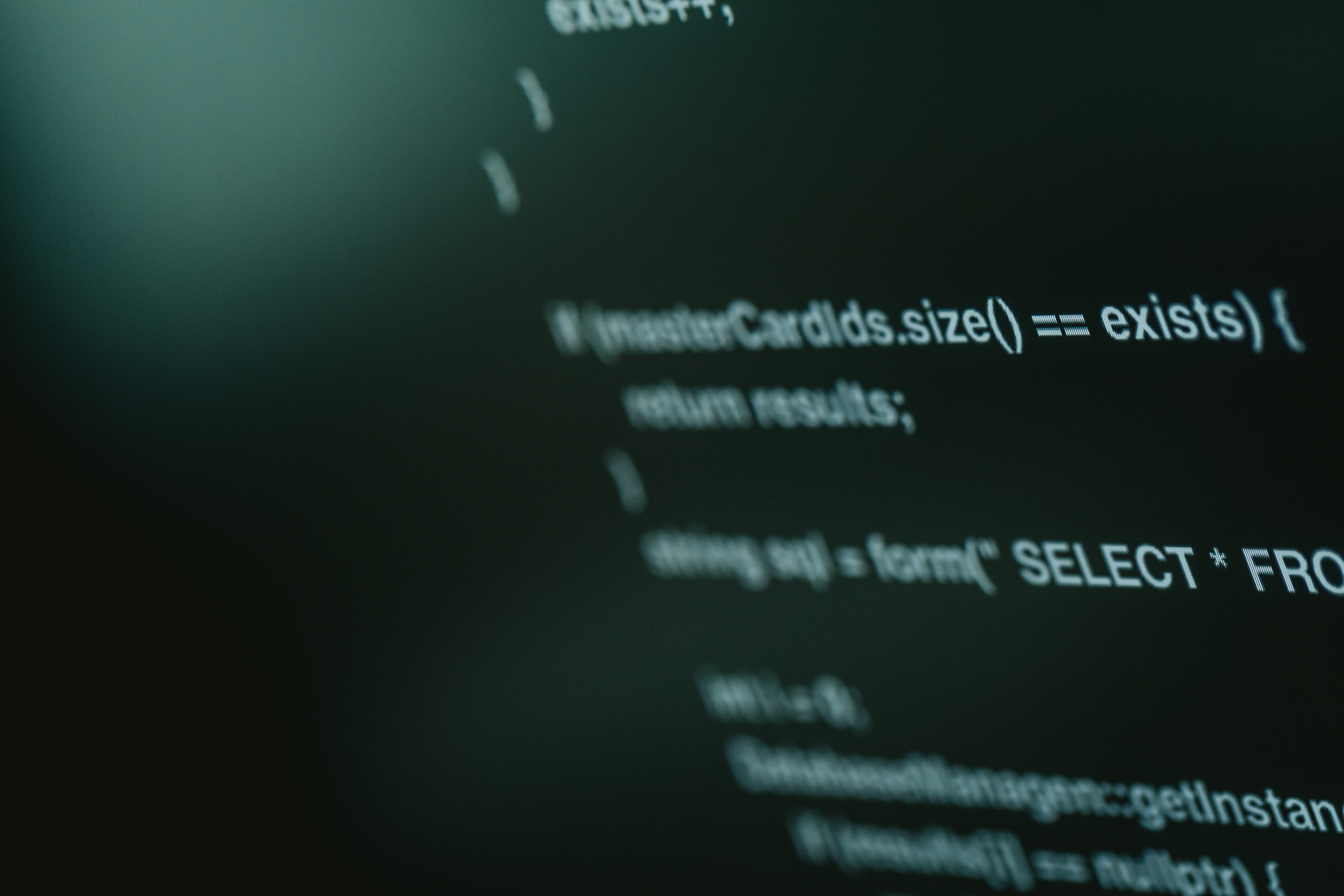 ここでは、AWS VPNクライアント証明書の発行方法について紹介します。
クライアント証明書を発行する前のクライアントVPNの設定からクライアント証明書を発行した後の更新や失効の方法なども実際のコードを見ながら解説していきます。
ここでは、AWS VPNクライアント証明書の発行方法について紹介します。
クライアント証明書を発行する前のクライアントVPNの設定からクライアント証明書を発行した後の更新や失効の方法なども実際のコードを見ながら解説していきます。
クライアントVPNの設定
AWS VPNのクライアント証明書を発行する前にはクライアントVPNの設定を終わらせておかなければいけないので、その流れを説明していきます。 まずは、OpenVPN easy-rsaをインストールします。$ wget https://github.com/OpenVPN/easy-rsa/releases/download/v3.0.7/EasyRSA-3.0.7.tgz
$ tar zxfv EasyRSA-3.0.7.tgz
$ cd EasyRSA-3.0.7$ ./easyrsa init-pki$ ./easyrsa build-ca nopass$ openssl x509 -text -noout -in pki/ca.crt
Certificate:
Data:
Version: 3 (0x2)
Serial Number:
ba:f6:6e:cf:78:74:62:2a
Signature Algorithm: sha256WithRSAEncryption
Issuer: CN=Easy-RSA CA
Validity
Not Before: May 18 06:48:58 2020 GMT
Not After : May 16 06:48:58 2030 GMT
Subject: CN=Easy-RSA CA
...$ ./easyrsa build-server-full server nopass$ ./easyrsa build-client-full client1.domain.tld nopass$ mkdir ~/custom_folder/
$ cp pki/ca.crt ~/custom_folder/
$ cp pki/issued/server.crt ~/custom_folder/
$ cp pki/private/server.key ~/custom_folder/
$ cp pki/issued/client1.domain.tld.crt ~/custom_folder
$ cp pki/private/client1.domain.tld.key ~/custom_folder/
$ cd ~/custom_folder/$ aws acm import-certificate \
--certificate file://server.crt \
--private-key file://server.key \
--certificate-chain file://ca.crt \
--region region
{
"CertificateArn": "arn:aws:acm:..."
}
クライアント証明書の発行
クライアントVPNの設定が終われば、さっそくAWS VPNのクライアント証明書の発行に移りましょう。 新規にクライアント証明書を発行するには名前を指定して、easyrsa build-client-fullを実行しましょう。$ cd /path/to/easy-rsa/easyrsa3
$ ./easyrsa build-client-full client2.domain.tld nopass
...[snip]
The Subject's Distinguished Name is as follows
commonName :ASN.1 12:'client2.domain.tld'
Certificate is to be certified until Aug 20 13:48:09 2022 GMT (825 days)
Write out database with 1 new entries
Data Base Updatedクライアント証明書の更新
AWS VPNのクライアント証明書には期限があるので、期限が切れる前に証明書を再発行する必要があります。 証明書を再発行するには$ ./easyrsa renew エンティティ nopassを実行します。# 証明書を更新
$ ./easyrsa renew client1.domain.tld nopass
Note: using Easy-RSA configuration from: ./vars
Using SSL: openssl OpenSSL 1.0.2t 10 Sep 2019
Please confirm you wish to renew the certificate with the following subject:
subject=
commonName = client1.domain.tld
Type the word 'yes' to continue, or any other input to abort.
Continue with renew: yes
Generating a RSA private key
...
The Subject's Distinguished Name is as follows
commonName :ASN.1 12:'client1.domain.tld'
Certificate is to be certified until Jun 22 12:20:25 2021 GMT (400 days)
Write out database with 1 new entries
Data Base Updated
$クライアント証明書の失効
自分のキー情報が漏れたり、クライアントVPNを利用しなくなった際はAWS VPNのクライアント証明書を失効させることが可能です。 失効させるには以下の手順を行ってください。# 証明書を失効させる
$ ./easyrsa revoke client2.domain.tld
Note: using Easy-RSA configuration from: ./vars
Using SSL: openssl OpenSSL 1.0.2t 10 Sep 2019
Please confirm you wish to revoke the certificate with the following subject:
subject=
commonName = client2.domain.tld
Type the word 'yes' to continue, or any other input to abort.
Continue with revocation: yes
Using configuration from /Users/jsmith/EasyRSA-3.0.7/pki/easy-rsa-90112.wfP0sa/tmp.jrFGwa
Revoking Certificate 0DACEEA5C11A6948B3C6E9AC3502CFA5.
Data Base Updated
IMPORTANT!!!
Revocation was successful. You must run gen-crl and upload a CRL to your
infrastructure in order to prevent the revoked cert from being accepted.
# 証明書失効リスト(CRL)を更新
$ ./easyrsa gen-crl
Note: using Easy-RSA configuration from: ./vars
Using SSL: openssl OpenSSL 1.0.2t 10 Sep 2019
Using configuration from /Users/jsmith/EasyRSA-3.0.7/pki/easy-rsa-90205.2q2Aak/tmp.poeCn8
An updated CRL has been created.
CRL file: /Users/jsmith/EasyRSA-3.0.7/pki/crl.pemAWS VPNのクライアント証明書を実際に発行してみよう!
 いかがだったでしょうか?
今回はAWS VPNのクライアント証明書の発行方法について解説しました。
証明書を発行するだけでなく発行前の設定、発行後の更新や失効する方法などもコードを使って詳しく解説しています。
ぜひこの記事を参考に、AWS VPNのクライアント証明書を実際に発行してみてください。]]>
いかがだったでしょうか?
今回はAWS VPNのクライアント証明書の発行方法について解説しました。
証明書を発行するだけでなく発行前の設定、発行後の更新や失効する方法などもコードを使って詳しく解説しています。
ぜひこの記事を参考に、AWS VPNのクライアント証明書を実際に発行してみてください。]]>
この記事の監修者・著者

-
未経験からITエンジニアへのキャリアチェンジを支援するサイト「キャリアチェンジアカデミー」を運営。これまで4500人以上のITエンジニアを未経験から育成・排出してきました。
・AWS、salesforce、LPICの合計認定資格取得件数:2100以上(2023年6月時点)
・AWS Japan Certification Award 2020 ライジングスター of the Year 受賞
最新の投稿
- 2024年3月26日キャリア・転職保安職(自衛官・警察・消防官など)に向いている人の性格・特徴ランキング【現役保安職(自衛官・警察・消防官など)36人が回答】
- 2024年3月26日キャリア・転職保安職(自衛官・警察・消防官など)に必要なスキルランキング&スキルアップの方法とは?【現役保安職(自衛官・警察・消防官など)36人が回答】
- 2024年3月26日キャリア・転職クリエイター職(ライター・デザイナー・編集)に向いている人の性格・特徴ランキング【現役クリエイター職(ライター・デザイナー・編集)64人が回答】
- 2024年3月26日キャリア・転職クリエイター職(ライター・デザイナー・編集)に必要なスキルランキング&スキルアップの方法とは?【現役クリエイター職(ライター・デザイナー・編集)64人が回答】