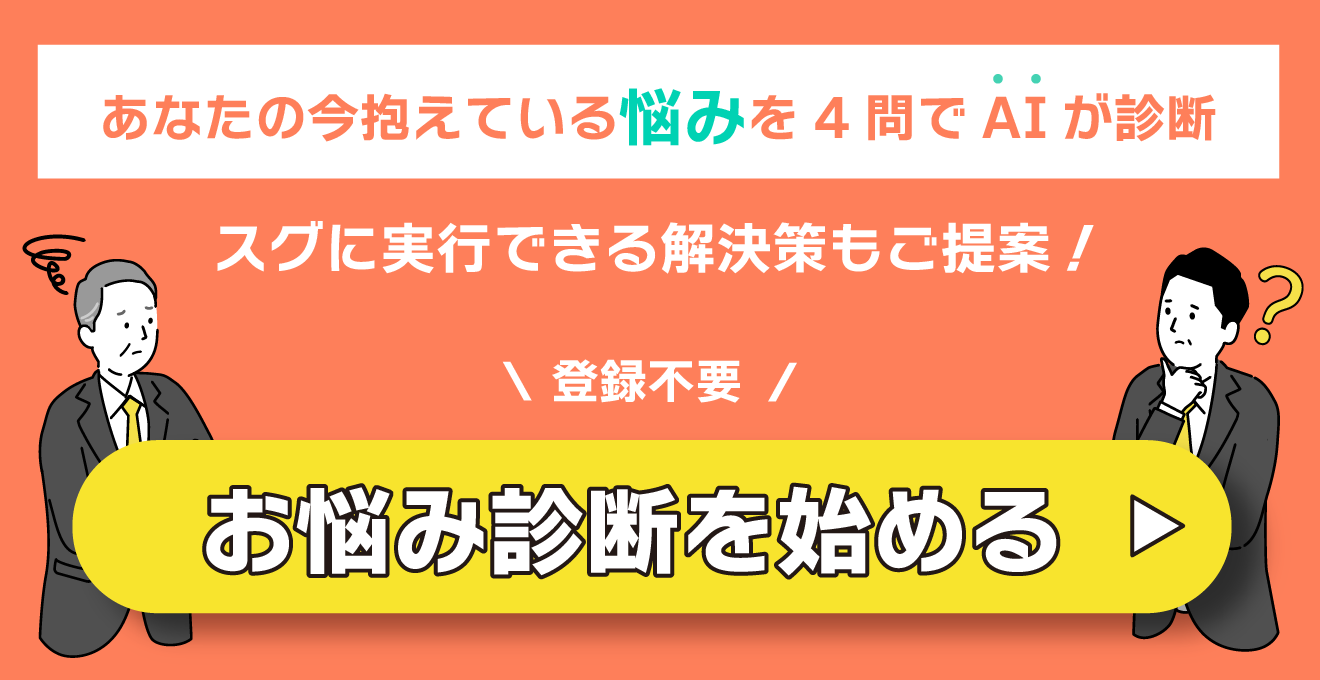AWSのAMPとは?
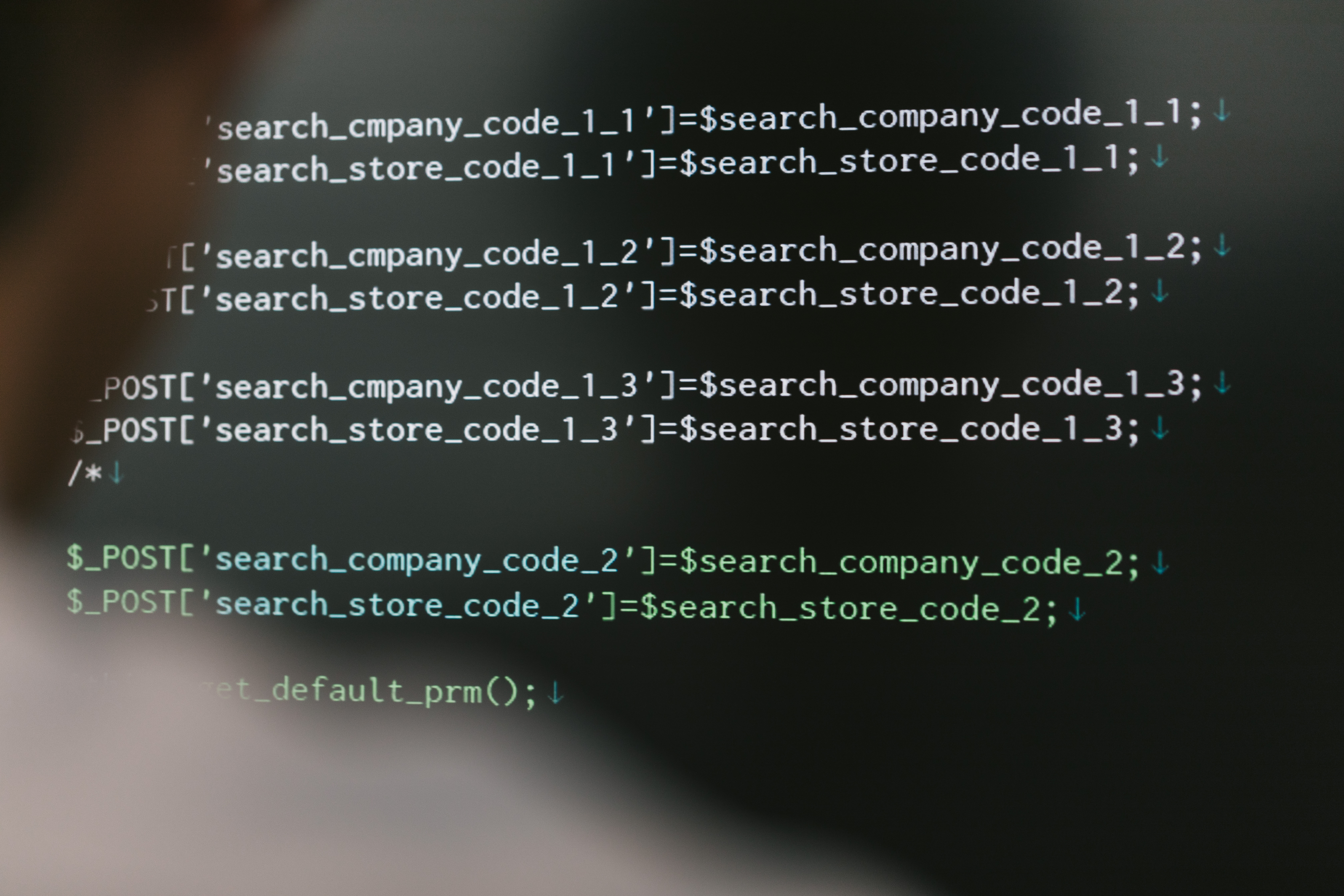
この記事では、AWSのAMP(Amazon Managed Service for Prometheus)というサービスについて詳しく説明していきます。
まず、Prometheusというオープンソースのシステム監視ツールのことを指し、構築にあまり手間を取らないという特徴があります。しかし、取り込んだデータの処理や保存などに気を取られ、監視に集中することができません。
そこで、このAMPを使用することにより、ユーザーはセキュリティ等のインフラ管理を気にせず、Prometheusのシステム監視に集中できるようになります。
AWSのAMPの利点

AWSのAMPの利点としては、Prometheusの機能を受け継いでおり、同様のメトリクスやクエリをサポートしており、150以上のPrometheusエクスポータを利用できることなどがあげられます。
このAMPによって、従来の効率的にメトリクスやクエリを格納したり、モニタリングデータの管理をするという課題を解決することができ、運用コストを抑えることも可能です。
AWSのAMPの使用方法
ここでは、AWSのAMPを使用する流れを実際のコードを通して、説明していきます。
使用するものは、us-east-1リージョンのAWSやap-northeast-1リージョンのEKSです。
IAMリソースの作成
AWSのAMPを使用するためには、メトリクスデータの格納や取得をするAWSのIAMリソースの機能を必要とします。
以下のコードを参考にIAMのロールやプロパイダーを作成しましょう。
✦ ❯ bash init.sh
Creating a new trust policy
An error occurred (NoSuchEntity) when calling the GetRole operation: The role with name EKS-AMP-ServiceAccount-Role cannot be found.
Appending to the existing trust policy
An error occurred (NoSuchEntity) when calling the GetPolicy operation: Policy arn:aws:iam::XXXXXXXXXX:policy/AWSManagedPrometheusWriteAccessPolicy was not found.
Creating a new permission policy AWSManagedPrometheusWriteAccessPolicy
{
"Policy": {
"PolicyName": "AWSManagedPrometheusWriteAccessPolicy",
"PolicyId": "ANPARVSLQ63UWTO7GOCOY",
"Arn": "arn:aws:iam::XXXXXXXXXX:policy/AWSManagedPrometheusWriteAccessPolicy",
"Path": "/",
"DefaultVersionId": "v1",
"AttachmentCount": 0,
"PermissionsBoundaryUsageCount": 0,
"IsAttachable": true,
"CreateDate": "2020-12-17T12:50:08+00:00",
"UpdateDate": "2020-12-17T12:50:08+00:00"
}
}
An error occurred (NoSuchEntity) when calling the GetRole operation: The role with name EKS-AMP-ServiceAccount-Role cannot be found.
EKS-AMP-ServiceAccount-Role role does not exist. Creating a new role with a trust and permission policy
arn:aws:iam::XXXXXXXXXX:role/EKS-AMP-ServiceAccount-Role
[ℹ] eksctl version 0.30.0
[ℹ] using region ap-northeast-1
[ℹ] will create IAM Open ID Connect provider for cluster "eks-cluster" in "ap-northeast-1"
[✔] created IAM Open ID Connect provider for cluster "eks-cluster" in "ap-northeast-1"Prometheusのインストール
AWSのAMPを使用するためには、何らかのデータを入れる必要があります。
以下のコードを参考にPrometheusをEKSにインストールしましょう。
$ helm repo add prometheus-community https://prometheus-community.github.io/helm-charts
"prometheus-community" has been added to your repositories
$ kubectl create ns prometheus
namespace/prometheus created
$ helm install prometheus-for-amp prometheus-community/prometheus -n prometheus
NAME: prometheus-for-amp
LAST DEPLOYED: Thu Dec 17 12:56:30 2020
NAMESPACE: prometheus
STATUS: deployed
REVISION: 1
TEST SUITE: None
NOTES:
The Prometheus server can be accessed via port 80 on the following DNS name from within your cluster:
prometheus-for-amp-server.prometheus.svc.cluster.local
Get the Prometheus server URL by running these commands in the same shell:
export POD_NAME=$(kubectl get pods --namespace prometheus -l "app=prometheus,component=server" -o jsonpath="{.items[0].metadata.name}")
kubectl --namespace prometheus port-forward $POD_NAME 9090
The Prometheus alertmanager can be accessed via port 80 on the following DNS name from within your cluster:
prometheus-for-amp-alertmanager.prometheus.svc.cluster.local
Get the Alertmanager URL by running these commands in the same shell:
export POD_NAME=$(kubectl get pods --namespace prometheus -l "app=prometheus,component=alertmanager" -o jsonpath="{.items[0].metadata.name}")
kubectl --namespace prometheus port-forward $POD_NAME 9093
#################################################################################
###### WARNING: Pod Security Policy has been moved to a global property. #####
###### use .Values.podSecurityPolicy.enabled with pod-based #####
###### annotations #####
###### (e.g. .Values.nodeExporter.podSecurityPolicy.annotations) #####
#################################################################################
The Prometheus PushGateway can be accessed via port 9091 on the following DNS name from within your cluster:
prometheus-for-amp-pushgateway.prometheus.svc.cluster.local
Get the PushGateway URL by running these commands in the same shell:
export POD_NAME=$(kubectl get pods --namespace prometheus -l "app=prometheus,component=pushgateway" -o jsonpath="{.items[0].metadata.name}")
kubectl --namespace prometheus port-forward $POD_NAME 9091
For more information on running Prometheus, visit:
https://prometheus.io/すると、Prometheus関連のPODが作成されています。
$ k get po -n prometheus
NAME READY STATUS RESTARTS AGE
prometheus-for-amp-alertmanager-5cb9f4478c-km4ht 2/2 Running 0 6m26s
prometheus-for-amp-kube-state-metrics-bc9cb958f-l7p7k 1/1 Running 0 6m26s
prometheus-for-amp-node-exporter-69qsw 1/1 Running 0 6m27s
prometheus-for-amp-node-exporter-bg4ss 1/1 Running 0 6m26s
prometheus-for-amp-node-exporter-fs74x 1/1 Running 0 6m26s
prometheus-for-amp-pushgateway-56ff9d9d99-4z2sf 1/1 Running 0 6m26s
prometheus-for-amp-server-7f6d6fcf59-kpl5m 2/2 Running 0 6m26s
実際にAWSのAMPを使ってみよう!

いかがだったでしょうか?
今回はAWSのAMPを使うことの利点やどのように使うかなどを実際のコードを元に解説しました。
AMPを使うと、データの管理や処理に時間を割く必要もなくなり、作業効率がかなり上がるので、ぜひ実際に使ってみてください。
この記事の監修者・著者

-
未経験からITエンジニアへのキャリアチェンジを支援するサイト「キャリアチェンジアカデミー」を運営。これまで4500人以上のITエンジニアを未経験から育成・排出してきました。
・AWS、salesforce、LPICの合計認定資格取得件数:2100以上(2023年6月時点)
・AWS Japan Certification Award 2020 ライジングスター of the Year 受賞
最新の投稿
- 2024年3月26日キャリア・転職保安職(自衛官・警察・消防官など)に向いている人の性格・特徴ランキング【現役保安職(自衛官・警察・消防官など)36人が回答】
- 2024年3月26日キャリア・転職保安職(自衛官・警察・消防官など)に必要なスキルランキング&スキルアップの方法とは?【現役保安職(自衛官・警察・消防官など)36人が回答】
- 2024年3月26日キャリア・転職クリエイター職(ライター・デザイナー・編集)に向いている人の性格・特徴ランキング【現役クリエイター職(ライター・デザイナー・編集)64人が回答】
- 2024年3月26日キャリア・転職クリエイター職(ライター・デザイナー・編集)に必要なスキルランキング&スキルアップの方法とは?【現役クリエイター職(ライター・デザイナー・編集)64人が回答】